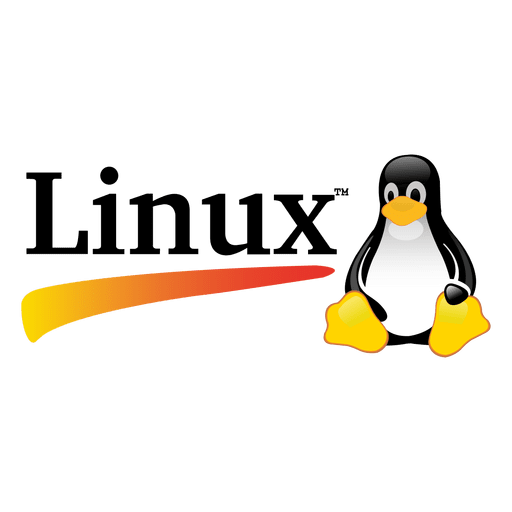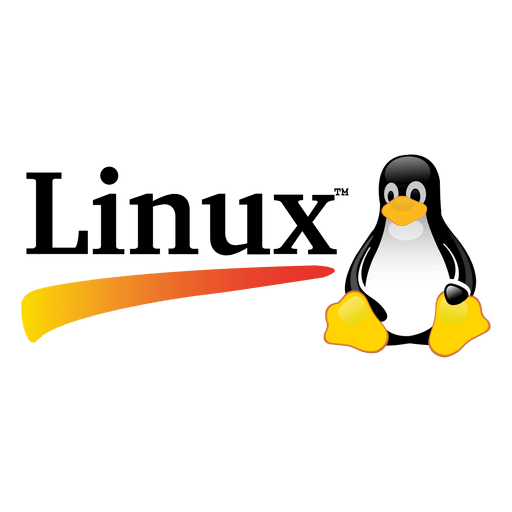LightBurn is a powerful software designed specifically for laser cutters and engravers. It is one of the most popular choices among hobbyists, small business owners, and professionals who use laser machines for crafting, engraving, and cutting projects. With its simple interface and advanced features, LightBurn allows users to design, edit, and control laser machines all in one platform. Unlike many other tools, LightBurn is compatible with a wide range of laser controllers, making it flexible and versatile for different types of machines.
Key Features
-
Design Tools – LightBurn provides a complete set of design tools for creating shapes, text, and patterns. It also supports node editing, boolean operations, and image tracing, allowing users to turn simple ideas into detailed designs.
-
Image Support – You can import images in various formats such as PNG, JPG, BMP, and AI. The software also offers image dithering and grayscale features, which are perfect for engraving photos with high detail.
-
Machine Control – LightBurn communicates directly with your laser machine, so you can send designs straight from the software. Users can adjust power, speed, layers, and passes to get precise cutting or engraving results.
-
Compatibility – The software supports popular laser controllers like Ruida, Trocen, and GCode-based systems, making it suitable for many brands of laser machines.
-
User-Friendly Interface – Its clean interface makes it easy for both beginners and advanced users to navigate and use effectively.
-
Cross-Platform Support – LightBurn runs on Windows, macOS, and Linux, making it accessible for different types of users.
Why You Need LightBurn
LightBurn is more than just a controller—it is a complete workflow solution. Instead of switching between different design programs and machine control software, you can do everything in one place. For small business owners who rely on laser engraving or cutting, this saves time and boosts productivity. Hobbyists and crafters also enjoy the creative freedom that LightBurn provides, as it supports a wide range of design formats and customization options.
If you are working with wood, acrylic, leather, or even metal (with diode or CO2 lasers), LightBurn gives you the flexibility to adjust settings for different materials. It helps you achieve cleaner cuts, sharper engravings, and professional results without the hassle of trial and error.
Advantages
-
Streamlines the entire design-to-laser process.
-
Compatible with a large variety of laser controllers and machines.
-
Provides both beginner-friendly and advanced features.
-
Saves time with direct machine communication.
-
Regularly updated with new tools and improvements.
Conclusion
LightBurn software has become a must-have tool in the world of laser cutting and engraving. Its combination of design capabilities, machine control, and compatibility makes it one of the most reliable options available today. Whether you are a professional running a laser business or a hobbyist exploring creative projects, LightBurn provides everything you need to bring your ideas to life. With its powerful features and user-friendly design, it continues to be a top choice for laser enthusiasts worldwide.