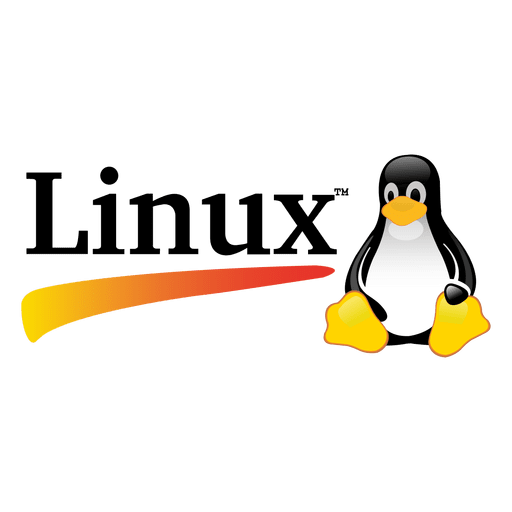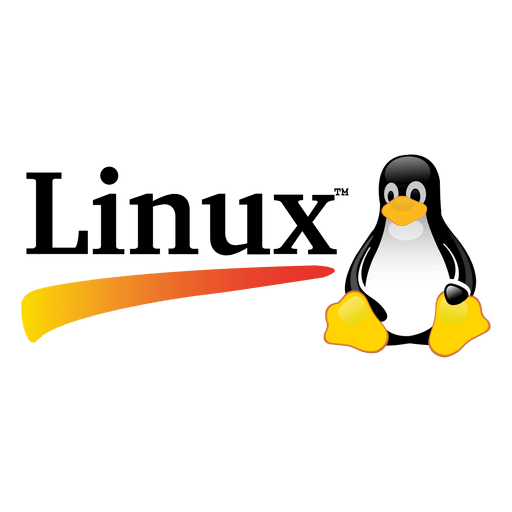If you’re managing a WordPress site, one of the first things you’ll need to access regularly is the WordPress Login URL. Whether you’re an individual blogger, a small business owner, or a company using WordPress as a content management system (CMS), knowing how to locate and customize this URL is essential.
In this guide, we’ll break down what the WordPress login URL is, how to find it, why customizing it can improve security, and how professional developers offering affordable WordPress development services can help you take your site to the next level. We’ll also explore how your WordPress site interacts with modern internet trends, like the growing influence of alternative search engines.
What Is the WordPress Login URL?
The WordPress Login URL is the address you use to log in to the administrative dashboard of your site. From this dashboard, you can create posts, upload media, manage themes, install plugins, and control every aspect of your website.
By default, WordPress uses predictable login URLs:
-
yourwebsite.com/wp-login.php -
yourwebsite.com/wp-admin
Typing one of these addresses into your browser will bring you to the login screen where you enter your username and password.
For example:
-
https://myblog.com/wp-login.php -
https://mybusiness.com/wp-admin
Once you log in, you’re granted access to the backend where all your site’s content and settings live.
Why Customizing the WordPress Login URL Matters
While the default WordPress login URL works fine, there’s a big downside: every hacker knows it too.
Attackers often target WordPress sites with brute-force login attempts, trying thousands of username and password combinations. Since the login URL is the same on most WordPress websites, it becomes a common point of attack.
By customizing your WordPress login URL, you can:
-
Increase Security – Hiding your login page reduces automated attacks.
-
Improve Branding – A custom login page gives a more professional feel, especially if you run a membership site or client portal.
-
Simplify Access – Creating a memorable login URL makes it easier for you and your team to log in.
How to Find Your WordPress Login URL
If you’re new to WordPress, here’s how to locate your login page:
-
Open your web browser.
-
Go to your domain name and add
/wp-login.phpor/wp-admin.-
Example:
www.mysite.com/wp-login.php
-
-
Enter your credentials to access the dashboard.
If your site is installed in a subdirectory, you’ll need to adjust the URL accordingly:
-
www.mysite.com/blog/wp-login.php
How to Customize the WordPress Login URL
Customizing your login URL isn’t complicated, and there are a few approaches you can take.
1. Use a Plugin
Several plugins make it easy to change the login URL:
-
WPS Hide Login
-
iThemes Security
-
LoginPress
These plugins let you set a new login slug (like /my-login instead of /wp-login.php).
2. Manual Edits (Advanced)
Developers can edit core files or .htaccess rules to reroute login requests. However, this is not recommended for beginners, since a small mistake could lock you out of your site.
3. Work With Professionals
If you’re not comfortable handling technical changes, you can hire experts offering affordable WordPress development services. They’ll not only secure your login URL but also optimize your website for performance, SEO, and usability.
WordPress Login URL and SEO
At first glance, your WordPress Login URL might seem unrelated to search engine optimization (SEO). But indirectly, it plays a role in your website’s overall security and accessibility, both of which affect SEO rankings.
For example:
-
If your login page is constantly attacked by bots, it can slow down your server. A slow site hurts your rankings.
-
If your site gets hacked, search engines may blacklist it, removing it from results.
Customizing your login URL adds a layer of protection that helps maintain site performance and trustworthiness—two critical factors for SEO.
Alternative Search Engines and WordPress Sites
When most people think of SEO, they think of Google. And while Google dominates search, alternative search engines like DuckDuckGo, Startpage, Ecosia, and Brave Search are gaining popularity.
These platforms emphasize privacy, independence, and ethical browsing. For website owners, this means two things:
-
You should optimize your WordPress site for visibility across multiple platforms, not just Google.
-
Clean, fast, and secure WordPress sites (with well-structured URLs) perform better in all search engines.
In other words, safeguarding your WordPress login and maintaining a well-optimized website ensures you won’t miss out on traffic from these alternative sources.
Best Practices for Securing Your WordPress Login URL
If you want to keep your WordPress site safe and user-friendly, here are a few tips:
-
Change the default login URL using a plugin or custom development.
-
Enable two-factor authentication for all users.
-
Use strong, unique passwords (avoid “admin123”).
-
Limit login attempts to prevent brute-force attacks.
-
Work with a professional team that offers affordable WordPress development services to maintain long-term security.
Why Work With a Professional WordPress Development Company?
Managing a WordPress site goes beyond just finding your login URL. From security and speed optimization to SEO and mobile responsiveness, there’s a lot to consider.
Hiring a company that specializes in affordable WordPress development services can save you time and headaches. They can:
-
Customize your login URL and strengthen security.
-
Optimize your site for both Google and alternative search engines.
-
Create custom themes, plugins, and designs tailored to your brand.
-
Ensure your website is scalable and future-proof.
For businesses—especially small and medium-sized ones—this combination of affordability and expertise is key to competing in the digital landscape.
Final Thoughts
The WordPress Login URL is a small but essential detail in managing your site. While it may seem straightforward, customizing and securing it can make a big difference in protecting your website, improving user experience, and maintaining strong SEO performance.
As alternative search engines continue to reshape the digital world, having a secure, optimized, and professional WordPress site is more important than ever. Whether you choose to manage your WordPress login URL on your own or hire experts offering affordable WordPress development services, taking this step ensures your website remains secure, accessible, and ready to grow.