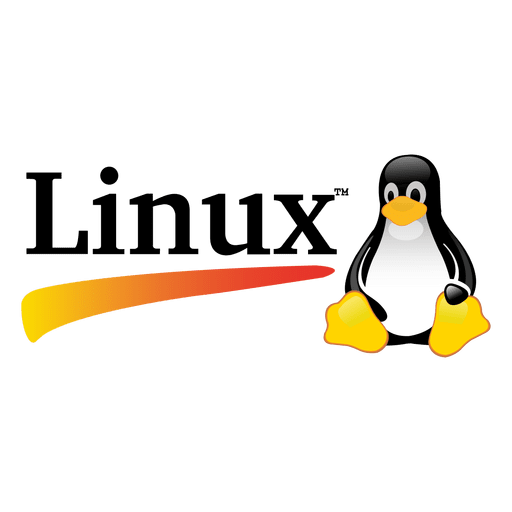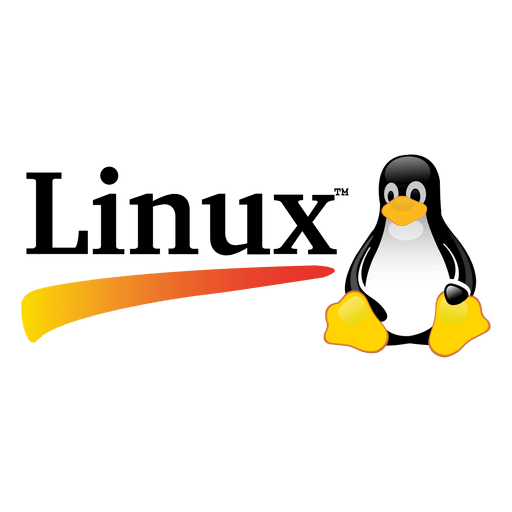The world of print sublimation patches is exploding—custom apparel, sportswear, military gear, fashion brands—all using sublimated patches to deliver crisp, durable, full-color designs. But here’s the hard truth: most people are doing it wrong. Not slightly wrong. Fundamentally wrong. And it’s not because they lack tools. It’s because they’re stuck in bad habits, outdated advice, and half-understood workflows.
You’ve seen it:
-
Faded edges.
-
Blurred details.
-
Peeling after a few washes.
-
Clients who demand refunds after one wear.
-
Hours spent troubleshooting, but never getting consistent results.
Why? Because the same mistakes are repeated—like rituals. Like they’re supposed to be hard. But they don’t have to be. The difference between a professional, high-margin sublimation patch business and one stuck in frustration? Not luck. Not gear. But strategy.
Below are the 5 most common vs. most powerful strategies in sublimation patches—each a direct contrast between what’s wasting your time and what’s making you money.
Wrong Way: Printing on Any Polyester Fabric Without Testing
“I used a polyester blend. It should work, right?”
No. It shouldn’t. And it won’t—not properly.
Many start with cheap, untested fabrics—“65/35” poly-cotton blends, old uniforms, random fabrics from clearance bins. They assume any polyester = sublimate. That’s the first trap. Sublimation dyes only transfer to 100% polyester or polyester-coated substrates. Even 5% cotton = poor color vibrancy, bleeding, or incomplete transfer.
The consequences?
-
Dull, washed-out prints.
-
Uneven dye penetration (hello, patchy white spots).
-
Wasted transfer paper, time, and heat press runs.
-
Angry customers when the patch looks different from the proof.
A client once printed 500 patches for a marathon—using a “polyester blend” T-shirt fabric. Result? 70% rejected for inconsistent color. The event ran out of patches. The brand looked bad. Reputation? Damaged.
Right Way: Pre-Test Substrate & Use Only Certified Sublimation-Friendly Materials
Here’s the smarter path:
-
Verify polyester content—only use 100% polyester fabrics or pre-treated sublimation-ready base patches (like nylon woven + polyester coating).
-
Do a small burn test—scrape a tiny piece. If it melts and smears (like plastic), it’s polyester. If it burns with a sooty flame, it’s cotton blend. Discard it.
-
Use pre-made sublimation blanks from reputable suppliers (e.g., Geo Knight, Stahls’, Sew Sweet). These are pre-coated, tested, and optimized for dye transfer.
-
Store properly—keep in sealed poly bags to avoid moisture or chemical exposure before pressing.
Why it works: You eliminate the biggest variable. No more surprises. Consistent color. High durability. And—here’s the kicker—you can charge more for professional-grade patches.
Takeaway: Don’t gamble on fabric. Test. Verify. Certify. Every time.
Wrong Way: One-Size-Fits-All Heat Press Settings
“I use 380°F for 60 seconds. Always. No changes.”
Congratulations—you’re sabotaging your output.
People default to a single setting, assuming “hotter = better” or “longer = stronger.” But sublimation depends on:
-
Fabric thickness
-
Coating type (matte, glossy, glossy textured)
-
Color intensity (dark inks need more energy)
-
Transfer paper quality
Using one setting creates under-pressing (faint images) or over-pressing (scorched fabric, dye bleed). And forget about matching different patch sizes—large patches need different pressure distribution than small ones.
Consequence?
-
Inconsistent batch quality.
-
High reject rate (15–30%, easily).
-
Inability to scale or handle diverse client requests.
Right Way: Customize Press Profile Per Job (And Document It)
Here’s the right approach:
-
Create a “Press Profile” chart for each patch type (e.g., small round patch on polyester twill: 375°F, 55 sec, medium pressure).
-
Run test swatches before every batch. Press a small square, inspect for sharpness, color vibrancy, edge clarity. Adjust accordingly.
-
Use a temperature-measuring heat pad (like HeatSpy) to verify actual surface temp—your press may run hotter or cooler than advertised.
-
Adjust pressure per size—larger patches need uniform pressure. Use silicone padding to avoid edge scorching.
-
Log results in a simple spreadsheet. Save profiles for repeat jobs.
Why it works: You turn trial-and-error into repeatable success. Faster setup. Fewer fails. And clients notice—and come back.
Takeaway: One setting is for amateurs. Precision is for pros.
Wrong Way: Printing Without Color Profiling or ICC Management
“My printer looks bright on screen—why’s it dull on fabric?”
Because your printer doesn’t know what it’s printing on.
Most skip color profiling—exporting RGB images straight from Illustrator or Photoshop into the RIP (Raster Image Processor) software. But sublimation inks behave differently than screen colors. Without ICC profiles (color calibration files for your printer, ink, paper, and substrate), colors shift dramatically.
Example: A vibrant orange on screen? Comes out brown on patch. A rich blue? Muted into a dull navy. Devastating for brand clients with strict Pantone needs.
Right Way: Use ICC Profiles & Soft Proofing
The fix:
-
Get ICC profiles from your ink/paper supplier (or create your own with a spectrophotometer).
-
Embed profiles in Photoshop—use Edit > Convert to Profile (not “Assign Profile”).
-
Use soft proofing (View > Proof Setup > Custom) to simulate how colors will look on fabric before printing.
-
Calibrate your monitor monthly with a device (e.g., SpyderX) to match screen-to-print accuracy.
-
Print proofs on actual transfer paper—never press final batch without a physical test.
Why it works: You eliminate guesswork. Deliver color-perfect patches—every time. Charge premium rates for accuracy.
Takeaway: If you’re not profiling, you’re hoping. Professionals don’t hope. They know.
Wrong Way: Pressing Directly on Edges or Using Damaged Teflon Sheets
“The patch is small—I can press it directly on the base plate.”
No. You’re burning the edges and embedding fabric fibers.
Many press patches with no protective layer—or reuse a Teflon sheet until it’s brown, bubbled, or scratched. Result?
-
Scorched fabric edges (discolored, brittle).
-
Ink transfer to press plate (ruins future jobs).
-
Uneven pressure—edges peel after washing.
Even worse? Pressing directly on aluminum or steel = hot spots, cold zones, poor transfer.
Right Way: Use Custom Press Plates & Protective Layers
Here’s the smarter method:
-
Use a Teflon-free process: Instead of a sheet, use silicone-based non-stick pads (like PRESSERZ*) or sublimation-specific press blankets.
-
Cut custom bottom inserts from aluminum or Nomex padding to match patch shape—this focuses pressure exactly where it’s needed.
-
Top with parchment paper or sublimation-specific transfer mask—not regular Teflon. Prevents ink blow-by.
-
Inspect gear daily—replace any pad or mask with scratches or stains.
Why it works: Cleaner edges. No burn-through. Seamless washability—patches last 50+ washes without fading.
Takeaway: Your press is only as good as its surface. Protect it—and your work.
Wrong Way: Skipping Post-Press Inspection & Durability Testing
“It looks fine. Send it.”
That’s how rework starts.
Most skip quality checks—no rubbing test, no wash test, no flex test. But sublimated patches face sweat, friction, UV exposure, and machine washing. If the ink isn’t properly fused, it will fail.
Example: A gym offered sublimated patches on hoodies. After one wash, designs cracked. $12,000 in refunds and reprints. All because no wash test was done.
Right Way: Implement a 3-Stage Quality Gate
-
Visual Inspection (Before & After Press):
-
Check for blurriness, ink bleeding, hot spots.
-
Use a magnifier for fine detail.
Wash Test (Micro-Batch):
-
Wash one sample with harsh detergent, 40°C, 3 cycles.
-
Inspect for fading, cracking, edge lift.
Client-Specific Stress Test (If Needed):
-
UV exposure (sunlight for 12 hrs), sweat test, abrasion test.
Why it works: You catch failures before shipping. Builds trust. Enables scaling with confidence.
Takeaway: Quality isn’t luck. It’s a system.
The Clock is Ticking—Fix This Now
You’re not stuck because you’re bad at sublimation. You’re stuck because you’re using amateur workflows in a pro world.
Every patch printed wrong is time lost. Money wasted. Reputation at risk.
But now? You know better. You see the traps. You have the right-way roadmap.
So here’s what I’m asking:
Today, pick one wrong way above and fix it.
-
Order test fabric blanks.
-
Calibrate your monitor.
-
Cut a custom press insert.
-
Log your first press profile.
Because the moment you shift from random effort to systematic control, everything changes.
Your patches won’t just be printed.
They’ll be powered.
And the world?
It’s about to see your name—on every lapel, every uniform, every jacket.
Do it right. Now.